InstantScripts ReadyMind User Guide
Watch the short training video above on how to get started with the ReadyMind system. You can view the written instructions below!
Setting up an Automatic Link to the BDD Questionnaire
Step 1 – Account Log-In
Log in to your account at https://instant.readymind.com.au/
We recommend bookmarking this page so it is easy to return to.
Step 2 – Generate a Link for Patients to Complete Screening
If you are a Practice Manager, we would recommend that you add an assessment link to your introductory emails or reminder text messages. Use the below steps to to do this.
a) Click the ‘Generate Link’ option.
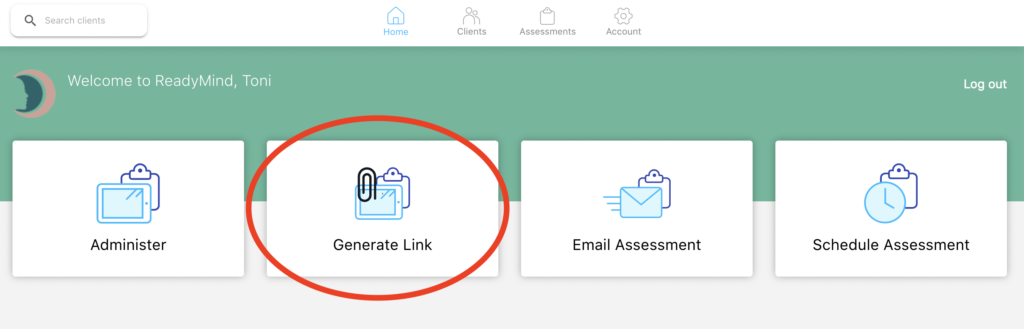
b) Select ‘Respondent to enter own details’
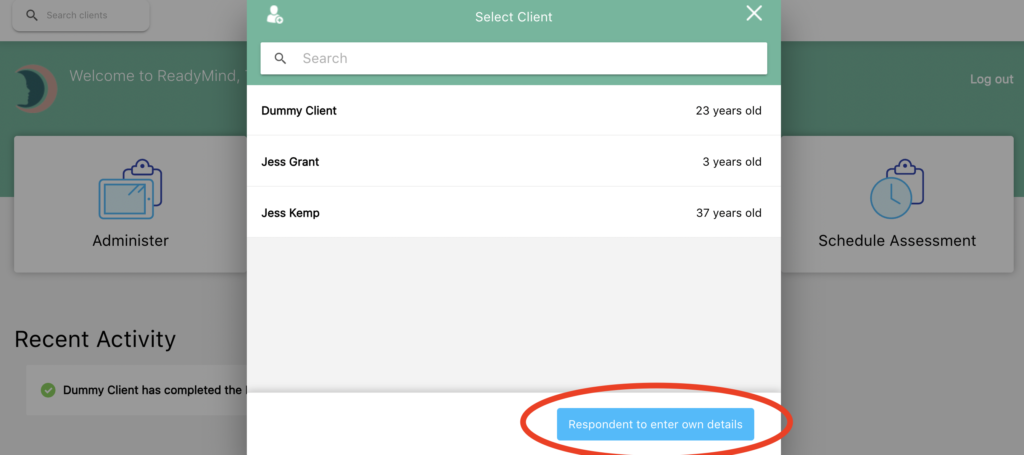
c) Select the ‘BDDQ-AS: Body Dysmorphic Disorder Questionnaire – Aesthetic Surgery’ from the list of tests, and then click ‘Copy URL’
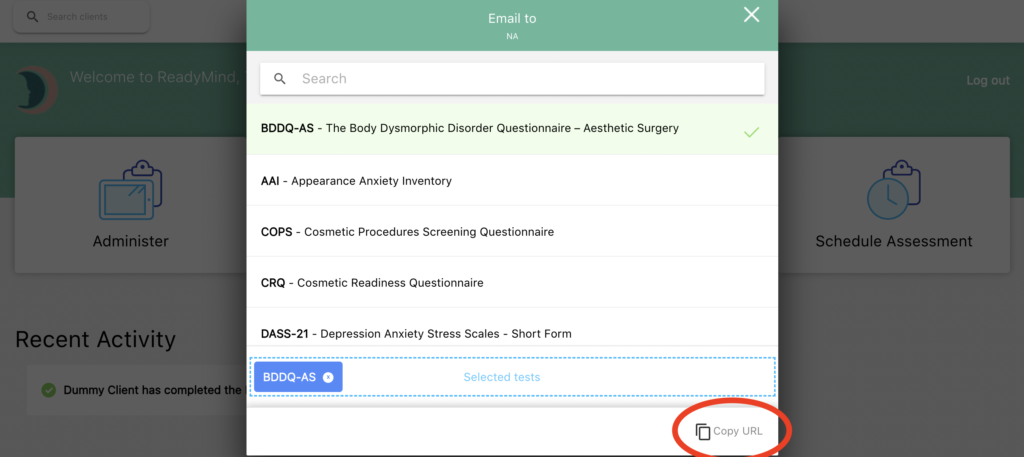
Step 3 – Paste the Link in to your Booking Confirmation Email or Reminder Text
To ensure that all patients complete the questionnaire before coming in, we would recommend pasting the link that you copied in Step 2 in to your automated booking confirmation email or reminder text message.
Administer questionnaires to patients at the clinic (OPTIONAL)
If a patient arrives at the clinic and has not completed the screening questionnaire, you can administer it to them there with two options:
Option 1) Email the questionnaire to the client to complete.
a) From ReadyMind dashboard, click ‘Email Assessment’.
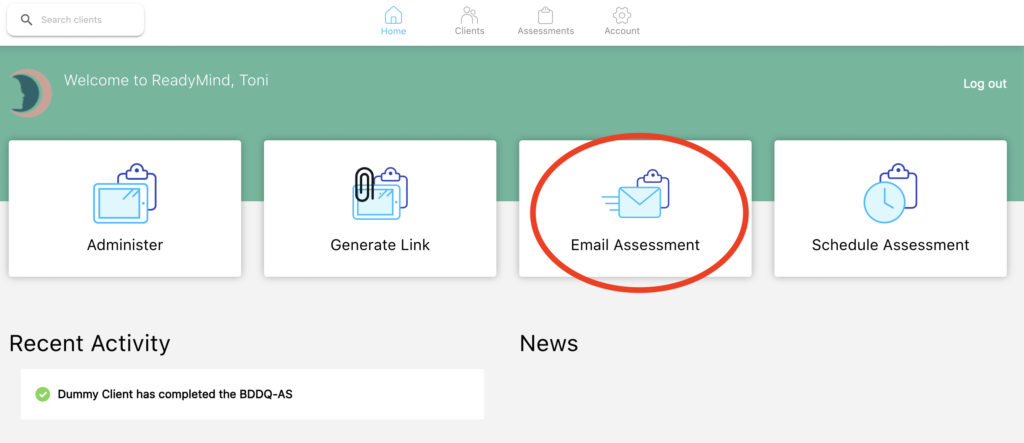
b) Click the icon in the top-left corner to add the client’s details, and then enter their name, DOB and email address. Click ‘Add Client’
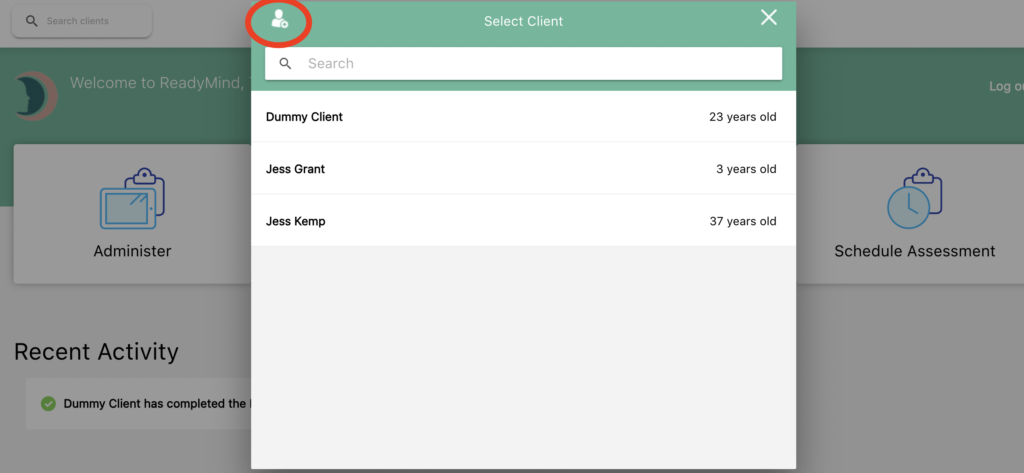
c) Select the BDDQ-AS and ‘Send Email’.
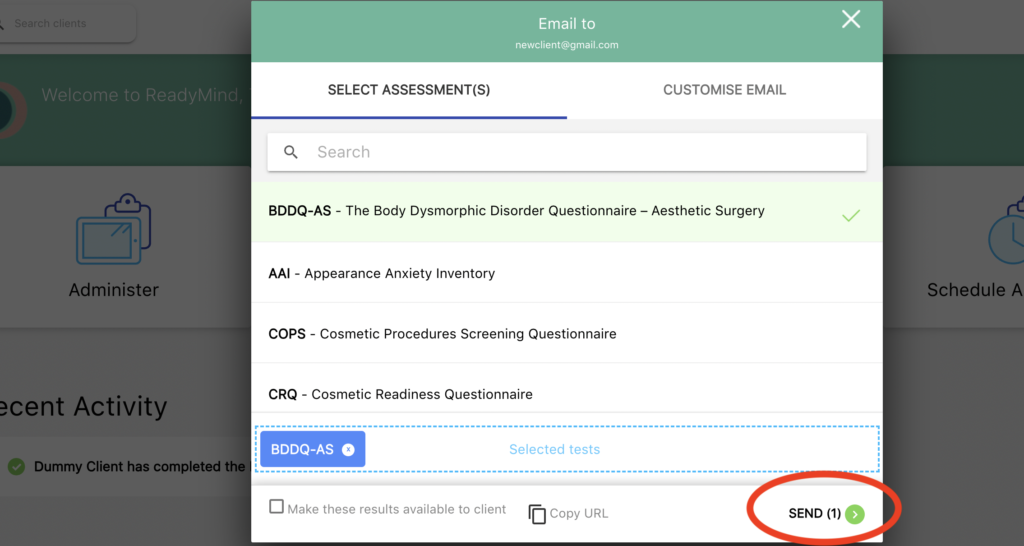
d) Your patient will receive the assessment to their email and can complete it on their own device.
Option 2) Set up a QR code which patients can scan in clinic to complete the questionnaire on their own device.
a) Generate a Link for Patients to Complete Screening
Click the ‘Generate Link’ option.
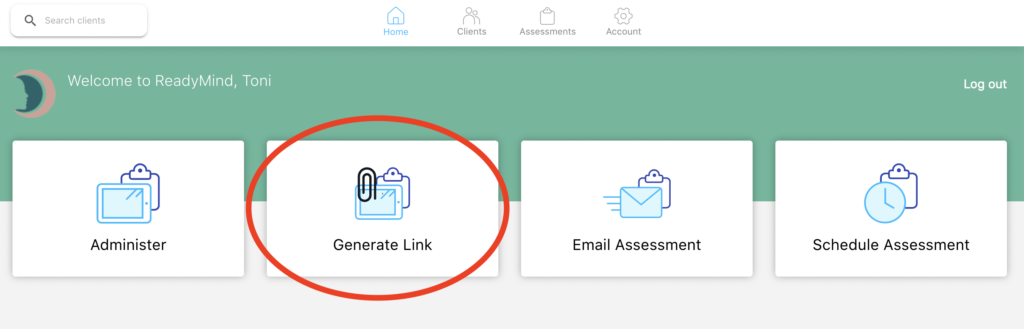
Select ‘Respondent to enter own details’
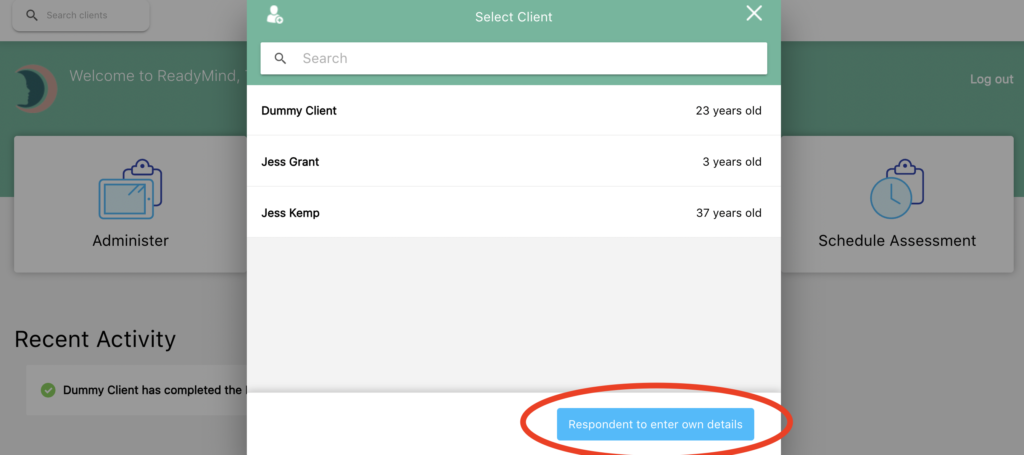
Select the ‘BDDQ-AS: Body Dysmorphic Disorder Questionnaire – Aesthetic Surgery’ from the list of tests, and then click ‘Copy URL’
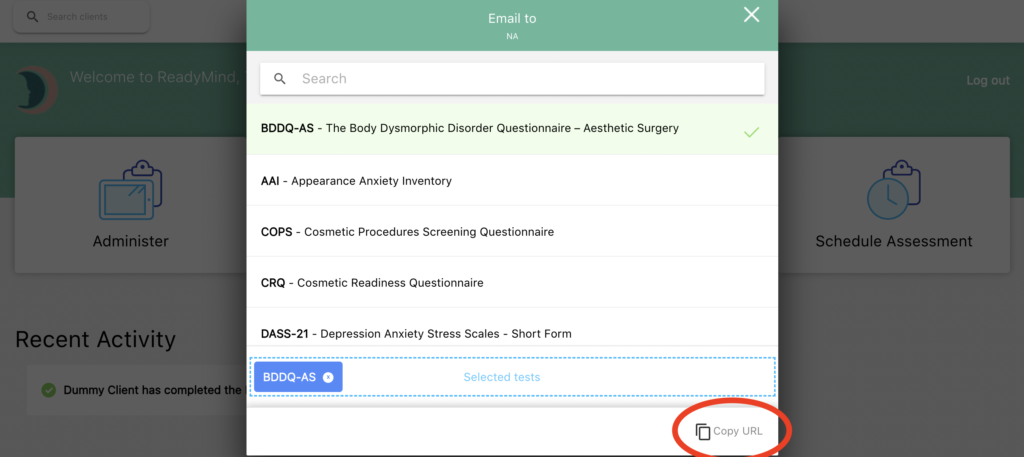
b) You can use a free service to set up a QR code, like www.bit.ly. Once you have set up a free account, click ‘Create New QR Code’
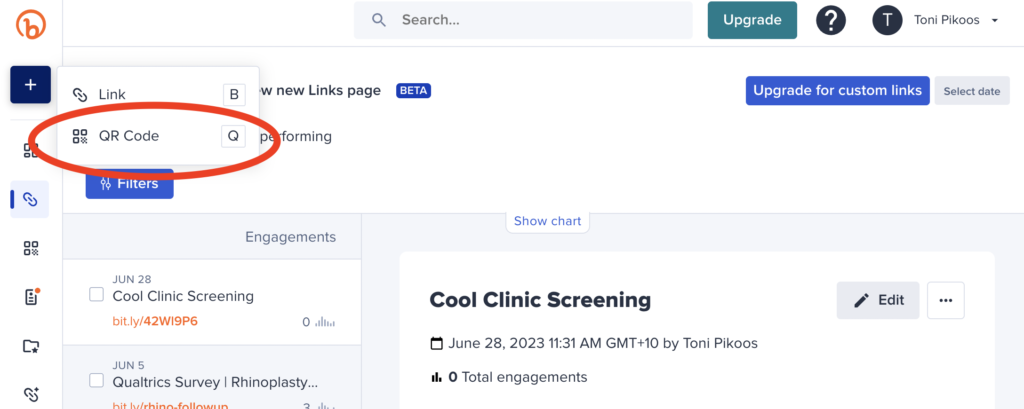
c) Enter the URL from ReadyMind’s ‘Generate Link’ function (above) and click ‘Create QR Code’.
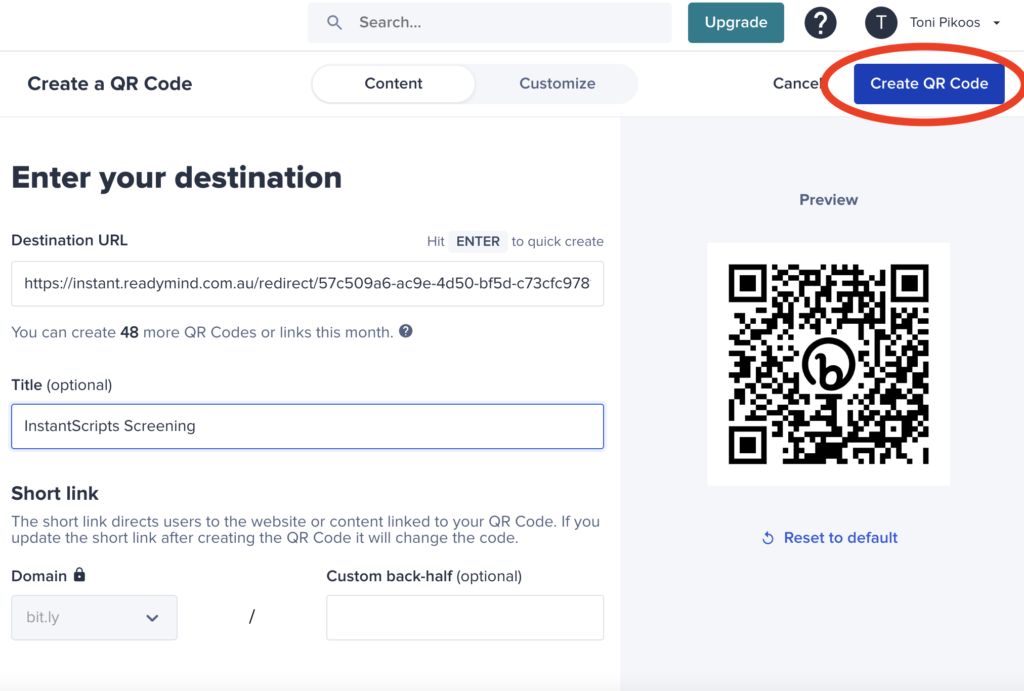
d) You can now download this QR code, upload it to a flyer or print it out and keep it in your clinic to show patients if they haven’t filled out their questionnaires beforehand.

e) Patients can scan the QR code and complete the BDD assessment on their own device.
Viewing your patient’s results
Once a patient has completed the questionnaire, a PDF of the results will be emailed to you so that you have a copy.
You can also view their results on your ReadyMind dashboard, or by searching for a Client’s name.

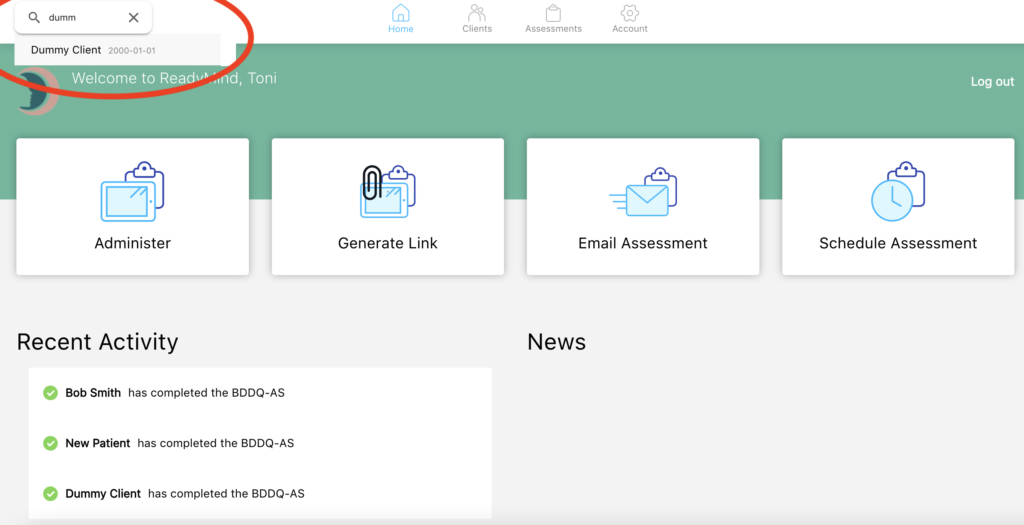
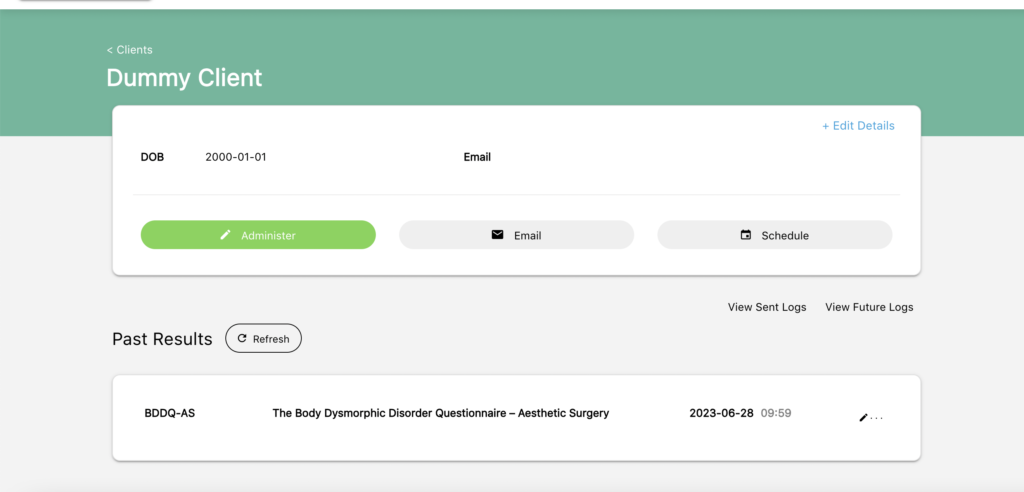
Your prescribing doctor will also be able to log in and view your clients’ assessment results.
Interpreting the BDDQ-AS Report
It also provides some recommendations about how to proceed. For example, referring the patient for further assessment by a mental health professional.
Your prescribing doctor will discuss these results with your patient, and recommend referral if needed.
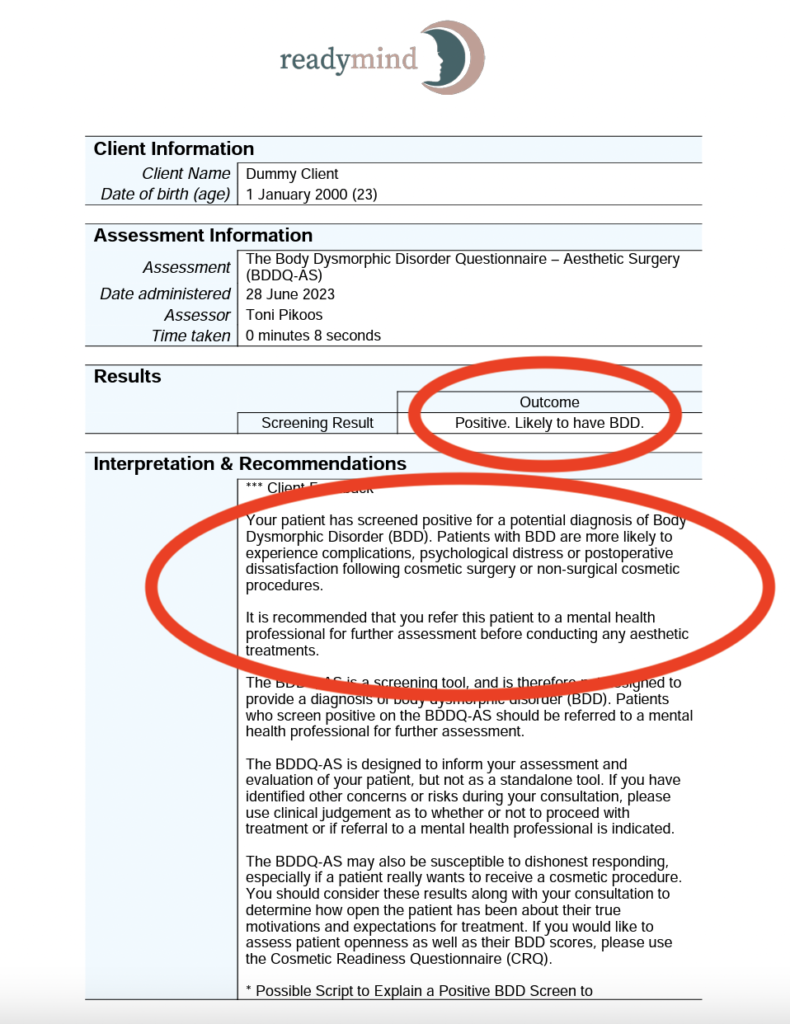
Referring a patient for a Cosmetic Readiness Assessment
If a patient has screened positive for body dysmorphic disorder (BDD), it is recommended that you refer them for further evaluation by a GP, psychologist or psychiatrist before proceeding with cosmetic treatment.
ReadyMind psychologists conduct Cosmetic Readiness Assessments across Australia, via telehealth. So if you need to refer a patient, you are able to refer them directly to us. We will then follow up with the patient, book them in for the appointment and advise them on payment options. There is information about this referral process available here.
To streamline this process, InstantScripts users and doctors can also email referrals directly through to info@readymind.com.au
We have attached a referral letter template that can be used in your emails. With the patient’s consent, you can send us their name and phone number and we can follow up and book in the assessment. Alternatively, you can direct the patient to www.readymind.com.au/referrals or 1300 993 755 and they can book in themselves.